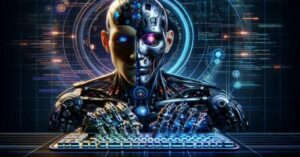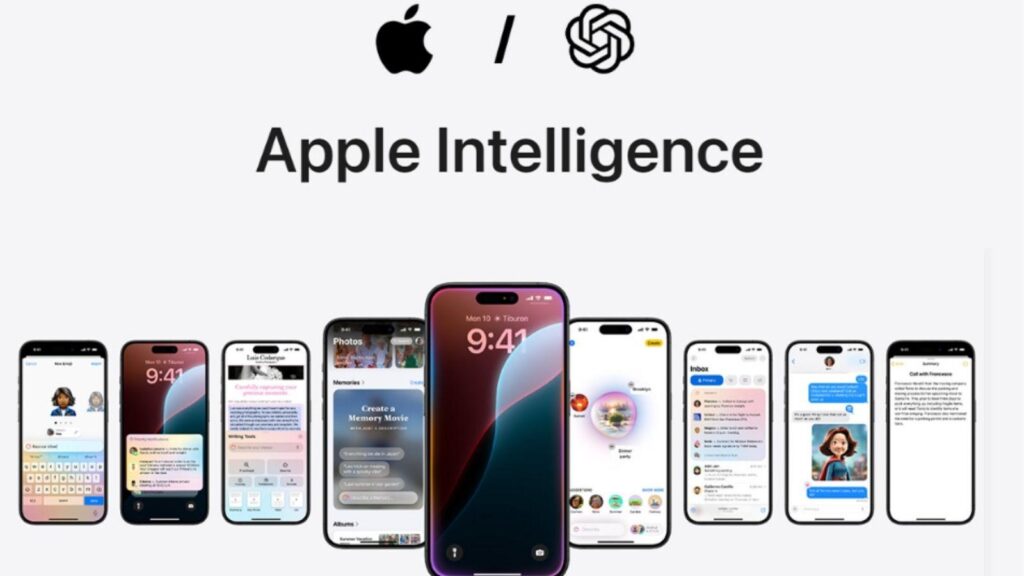After about 1 month of beta testing, Apple has made iOS 18.2 available for download for all users. While this update brings the capabilities of Apple Intelligence to supported devices, it also brings some important innovations. Of course, it also fixes some annoying iPhone bugs.
Apple Intelligence Features with iOS 18.2
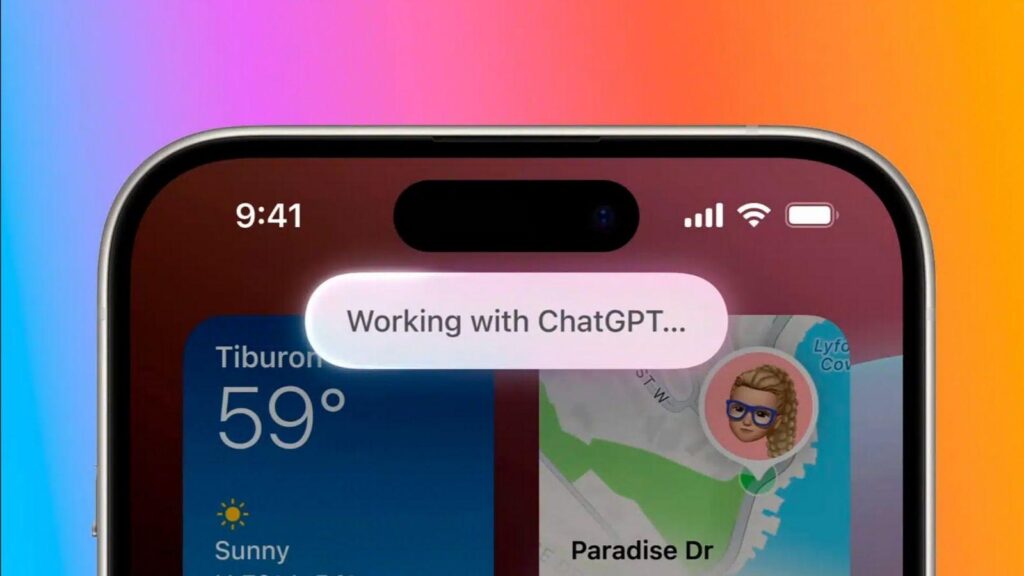
iOS 18.2 introduces the following features for iPhone 15 Pro and iPhone 16 models that support Apple Intelligence;
- Image Playground: Users can choose from animation or illustration to create fun images in seconds. This app is built into apps like Messages and also has a dedicated app.
- Genmoji: You can create custom emojis by combining two or more figures; users can type a command like ‘monkey in a pink hat’ to create a completely new emoji.
- ChatGPT integration: When you think Apple Intelligence isn’t enough, you can let ChatGPT access Typing Tools and other features for a better response; a nice addition if you’re tired of Apple Intelligence asking you to confirm every question…
- Visual Intelligence: Camera-Controlled Visual Intelligence helps you instantly learn about or interact with places simply by pointing your iPhone at the object, with the option to tap Google Search or ChatGPT.
- Image Creator expansion: Another Apple Intelligence feature introduced in iOS 18.2 is the ability to create an image when you highlight text in the Notes app.
What’s new in iOS 18.2, other than Apple Intelligence
In addition to the Apple Intelligence functions that come with iOS 18.2, Apple offers the following features as an extra:
- New Mail app: Mail offers new ways for users to manage their inboxes. On-device categorisation organises and sorts incoming emails into Primary for personal and time-sensitive emails, Actions for confirmations and receipts, Updates for news and social notifications, and Promotions for marketing emails and coupons.
- Change default apps: iOS 18.2 allows iPhone users to change the Messages and Phone default apps.
- Volume Limit: The Settings app now has a new Volume Limit control. This allows you to limit how loud your iPhone speakers can play media.
- Photos app tweaks: Videos in the Photos app no longer zoom in or out when you tap on them.
- App improvements: Natural language search in Apple Music and Apple TV lets you describe what you’re looking for using any combination of categories such as genres, moods, actors, decades, and more.
Collaboration from Apple and ChatGBT! Artificial Intelligence Era on iPhone
Apple has launched an important update for iPhone, iPad and Mac users. ChatGPT, developed by OpenAI, is integrated into Apple devices with the new iOS update, aiming to significantly improve the user experience. This innovation revolutionises interactions with Siri and other Apple tools
New Artificial Intelligence Features for iPhone and iPad
Apple has now implemented the ChatGPT integration, which was announced in June and introduced as part of ‘Apple Intelligence’, with the iOS 18.2 update. Siri now takes advantage of the artificial intelligence support provided by ChatGPT when answering users’ questions about documents such as photos and presentations. In this way, Siri’s ability to interpret and respond to data has become much more powerful.
Opportunities to Create Written Content and Generate Images
The artificial intelligence bot ChatGPT has the ability to generate visuals as well as written content. Users will be able to make written content requests in applications that support the new ‘Writing Tools’ feature. ChatGPT’s visual creation capabilities also ushered in a new era of creative projects.
Artificial Intelligence Features Available on Latest iPhone and iPad Models
Apple is not limiting the new ChatGPT features to the latest iPhone series. Previous models such as iPhone 15 Pro and Pro Max, as well as iPad and Mac models with the A17 Pro or M1 chip, will also benefit from this innovation. This gives Apple users quick access to AI-based features and aims to increase efficiency in daily life.
Why is iPhone Popular?
iPhone has gained a large user base worldwide with its high performance, stylish design and user-friendly interface. The artificial intelligence-supported features that Apple has added to its devices in recent years make the iPhone even more attractive. ChatGPT integration has also enabled iPhone users to interact with their devices more efficiently.
Will Life Get Easier with ChatGPT?
ChatGPT makes users’ lives easier by meeting not only text-based tasks, but also visual and content creation needs. This artificial intelligence bot will help users in a number of areas such as producing written content, answering questions and taking part in various creative projects. In both professional and personal life, it provides great convenience by providing faster and more effective solutions.
Which iPhones can iOS 18.2 be installed on?
- iPhone XR, XS and XS Max
- iPhone 11
- iPhone 11 Pro and 11 Pro Max
- iPhone SE (2nd generation)
- iPhone 12 mini and iPhone 12
- iPhone 12 Pro and iPhone 12 Pro Max
- iPhone 13 mini and iPhone 13
- iPhone 13 Pro and iPhone 13 Pro Max
- iPhone SE (3rd generation)
- iPhone 14 and iPhone 14 Plus
- iPhone 14 Pro and iPhone 14 Pro Max
- iPhone 15 and iPhone 15 Plus
- iPhone 15 Pro and iPhone 15 Pro Max
- Phone 16
- iPhone 16 Plus
- iPhone 16 Pro and iPhone 16 Pro Max
However, not all of these models can access Apple Intelligence features. The iPhone models that support Apple Intelligence are limited to the following:
- iPhone 16
- iPhone 16 Plus
- iPhone 16 Pro
- iPhone 16 Pro Max
- iPhone 15 Pro
- iPhone 15 Pro Max
How can I install iOS 18.2?
- Open the Settings app.
- Tap the General option.
- Select the software update line.
- Your iPhone will tell you that there’s a new iOS 18.2 update.
- Select Download and Install and follow the on-screen instructions.