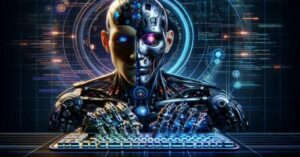Microsoft is designing new buttons for the Taskbar in Windows 11. The recently released version 22635.4580 in the Beta Channel includes an emoji button that will make it easier for users to use the emoji panel.
Windows 11 has a pretty powerful panel that provides access to emojis, GIFs, ASCII art, custom symbols, and your clipboard history. However, not everyone is aware of its existence. Windows 11 doesn’t give a warning or informative message about it.
But that seems to be changing. In the new beta, Microsoft has released an emoji button that gives you the option to display the emoji panel in the Taskbar area while typing text.
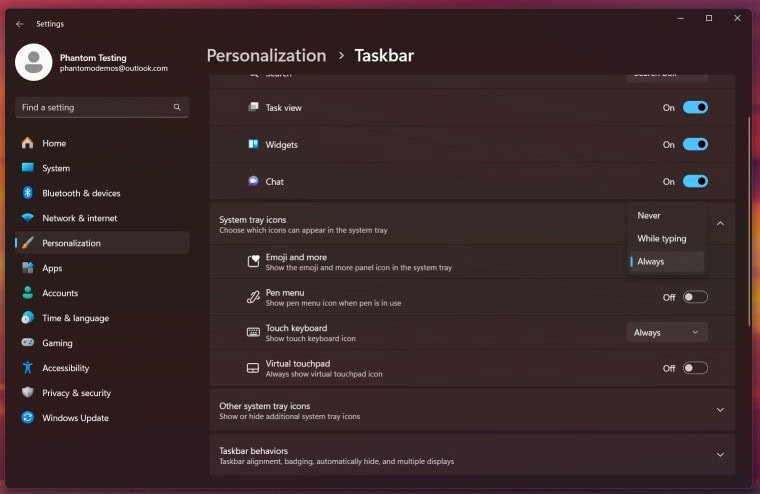
If you are running the latest Windows 11 preview build from the Beta Channel, you can try the new button now. Here’s what you need to do:
1. Download ViveTool from GitHub
2. Start Command Prompt as Administrator and type CD to navigate to the folder containing the ViveTool files. For example, if you placed ViveTool in C:Vive, type CD C:Vive.
3. Type vivetool /enable /id:48504539 and press Enter.
4. Restart your computer.
After restarting your computer, launch the Settings app (Win + I) and go to Personalisation > Taskbar > System tray icons. Select the desired option from the ‘Emoji and more’ drop-down menu. You can keep the button always visible, choose to have it appear only when typing, and switch it off completely.