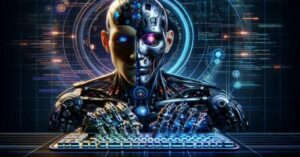Attention iPhone users! WhatsApp is gearing up for a major update that could impact millions of devices worldwide. Starting from May 5, 2025, the popular messaging app will no longer support iOS versions older than iOS 15.1. Here’s what you need to know to stay connected.
Source: WhatsApp (Help Center)
What’s Changing?
Currently, WhatsApp supports iOS 12 and later versions. However, the platform has announced that, beginning next year, only iPhones running iOS 15.1 or newer will be compatible. This update leaves users with a five-month window to ensure their devices are updated to the required operating system.
Why the Change?
Technology evolves rapidly, and app developers like WhatsApp frequently update their platforms to incorporate new features, improve security, and provide a better user experience. Older iOS versions often lack the capabilities to support these advancements, making it necessary for companies to phase out support.
For context:
- iOS 12 was launched in 2018, making it seven years old by 2025.
- iOS 15 debuted in 2021, and even it will be nearly four years old when the update rolls out.
- Apple’s current operating system is iOS 18, which includes cutting-edge features like enhanced AI integrations and predictive charging notifications.
How to Check and Update Your iPhone
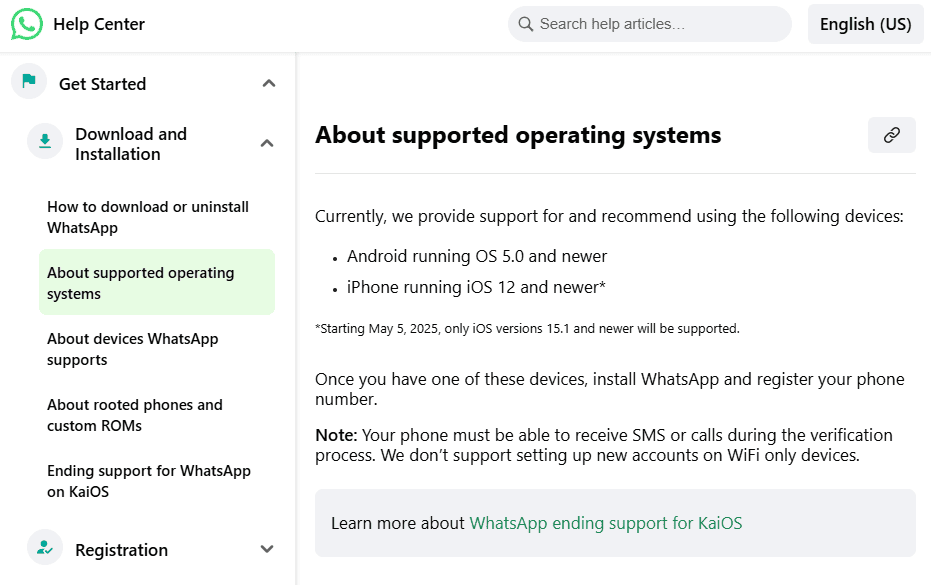
- Check Your iOS Version:
- Go to Settings > General > About. Look for “Software Version.”
- Update Your iOS:
- Navigate to Settings > General > Software Update. If an update is available, follow the prompts to download and install it.
What Happens If You Don’t Update?
If your iPhone isn’t updated to iOS 15.1 or newer, WhatsApp will stop functioning on your device. This means no access to chats, calls, or updates. To avoid losing access, upgrading your device is essential if your current model doesn’t support iOS 15.1.
Why This Matters to iPhone Users
Older iPhones, such as the iPhone 6 or earlier models, won’t be able to run iOS 15.1, leaving these devices unsupported. If you own such a device, consider upgrading to a newer model to ensure uninterrupted WhatsApp usage.
FAQs: All Your Questions Answered
1. Which iPhones support iOS 15.1?
Most iPhones from the iPhone 6S and newer models support iOS 15.1. To confirm, check Apple’s compatibility list.
2. Can I continue using WhatsApp without updating?
No, after May 5, 2025, WhatsApp will cease to function on devices running older iOS versions.
3. Is it safe to update my iPhone?
Yes, updating your iPhone ensures that you receive the latest security patches and features, keeping your data safe and your phone running smoothly.
4. Will I lose my chats if I update my iPhone?
No, your chats are safe as long as you back up your WhatsApp data to iCloud before updating.
Stay Connected—Upgrade Now!
With WhatsApp being a vital communication tool for billions of users, ensuring compatibility with your device is crucial. Don’t wait until it’s too late—update your iPhone today to stay in the loop.
What do you think about this update? Share your thoughts in the comments below. Are you planning to upgrade your iPhone, or is it time to bid farewell to WhatsApp? Let us know!