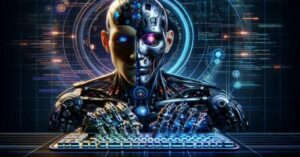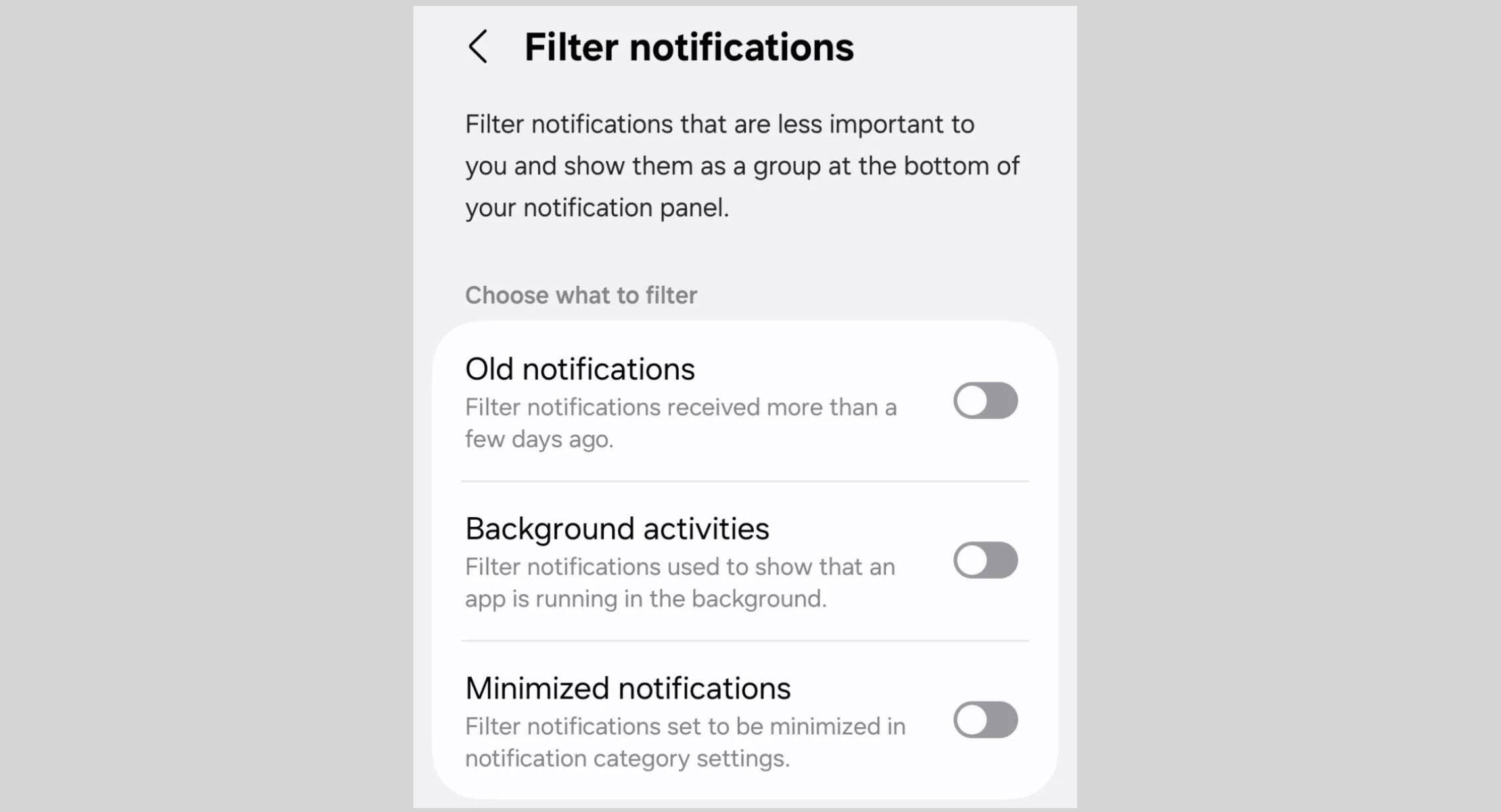
While notifications are important for staying connected, many apps clutter the notification panel by sending notifications (such as adverts) that are not important to the user. Some apps send notifications only to prevent Android from terminating background processes. Samsung will fix this problem with the One UI 7 update.
How will the One UI 7 notifications filter feature be used?
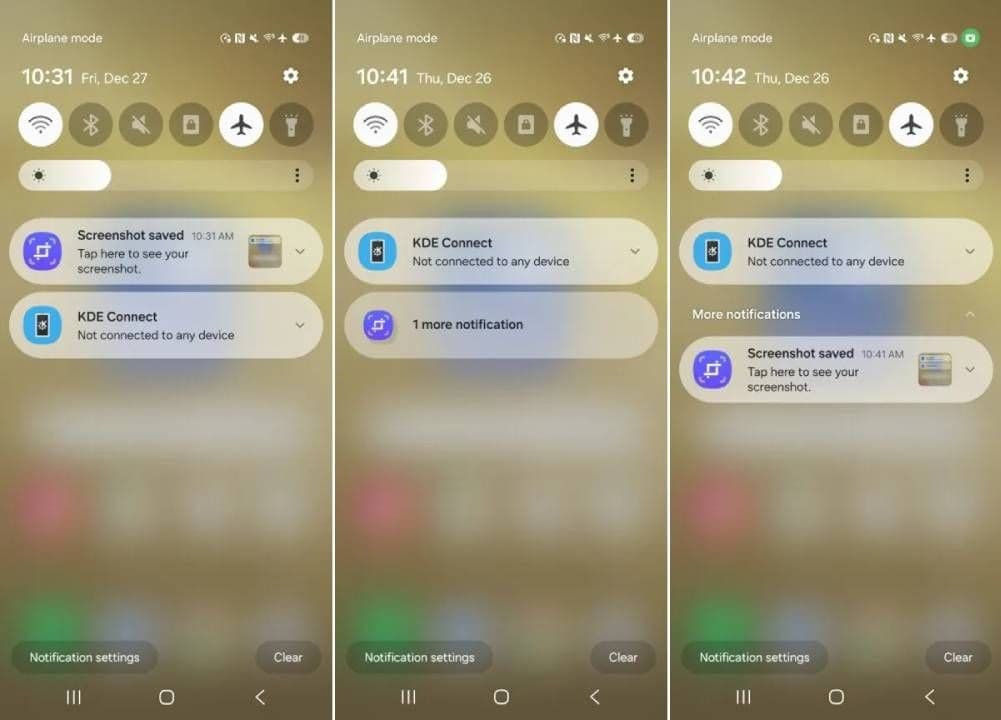
The filter notifications feature coming with One UI 7 lets you choose which types of notifications to filter: Old notifications, background activity notifications indicating that an app is running in the background, and minimised notifications in the notification settings. When you filter one or more types of notifications, One UI 7 will group them together and show them under the notifications you allow. You’ll be able to see your filtered notifications by tapping them.
The background activity notifications filter applies to apps like KDE Connect that send notifications to avoid being closed by the Android operating system. The minimised notifications filter applies to notifications that are manually minimised in the notification settings. This setting normally moves the notification below the panel and shrinks it. The new filter groups these minimised notifications together with old and background activity notifications in a separate section. The old notifications filter is designed to group notifications that have been received for a certain period of time.
When available, the ability to filter new notifications will be available under Settings – Notifications – Advanced settings. This setting will filter notifications that are less important to the user and show them grouped at the bottom of the notification panel.