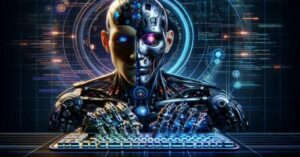Apple iOS 18.2 beta, released Nov 20, 2024, brings AI upgrades, Find My improvements, Mail categories, and more, setting the stage for an exciting 2025!
Highlights of iOS 18.2 Beta
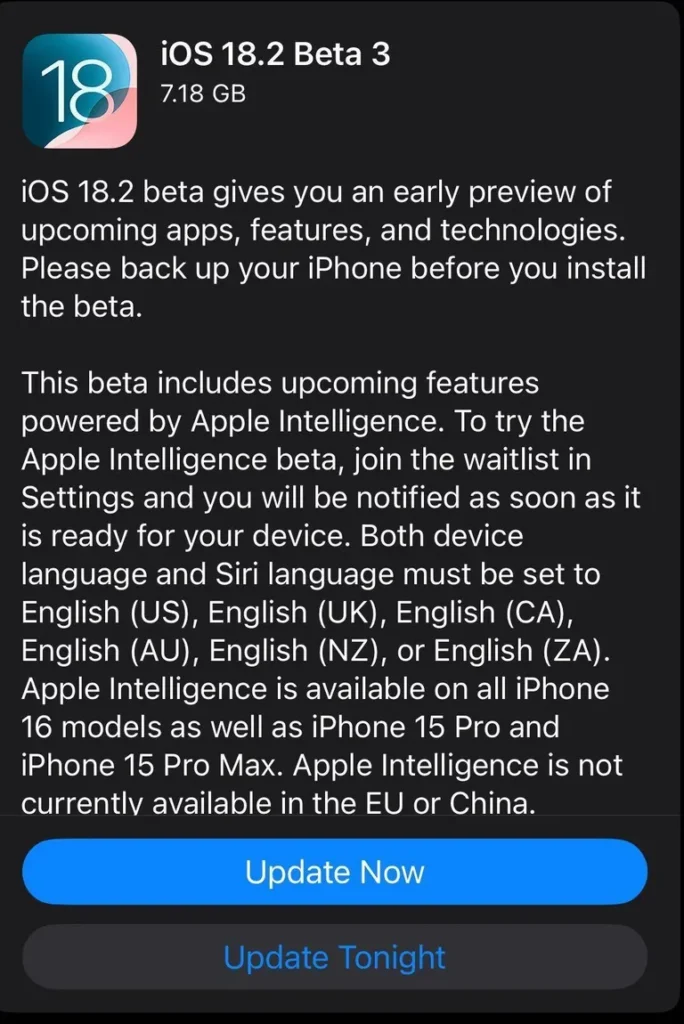
1. Find My Enhancements for Lost Items
With travel increasing during the holidays, Apple has introduced Share Item Location and Show Contact Info features to the Find My app.
- Share Item Location: Create a temporary link to share your item’s location, making it easier to retrieve lost items. These links expire after one week.
- Show Contact Info: Attach contact details to lost items so finders can quickly return them.
2025 Prediction: Expect more seamless integrations between Find My and third-party accessories, expanding its usability beyond Apple produc
2. New Mail Categories for Better Organization
The Mail app now automatically categorizes emails into Primary, Promotions, and other folders. While helpful, there may be occasional misplacements (e.g., important emails in the Promotions tab). Users can switch back to the classic view anytime.
2025 Insight: AI-driven categorization could see refinements, potentially rivaling Gmail’s accuracy and user experience.
3. Volume Slider Returns to Lock Screen
Apple has reintroduced the volume slider to the lock screen. You can enable it via Settings > Accessibility > Audio and Visual.
Why It Matters in 2025: This small tweak aligns with Apple’s focus on precision controls and accessibility, making it ideal for audiophiles and casual users alike.
4. Speaker Volume Limit for Kids
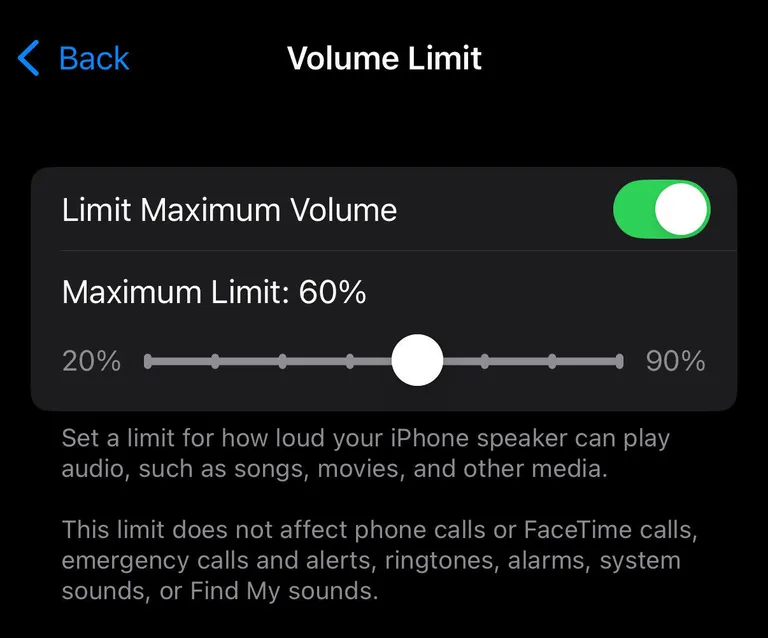
A new Volume Limit feature allows parents to cap the speaker volume on their child’s device. This can be found under Settings > Sounds & Haptics > Volume Limit.
Future Potential: With growing awareness around digital well-being, Apple might expand this feature to include app-based volume limits or screen time-based sound restrictions.
Apple Intelligence Features: The Real Game-Changer
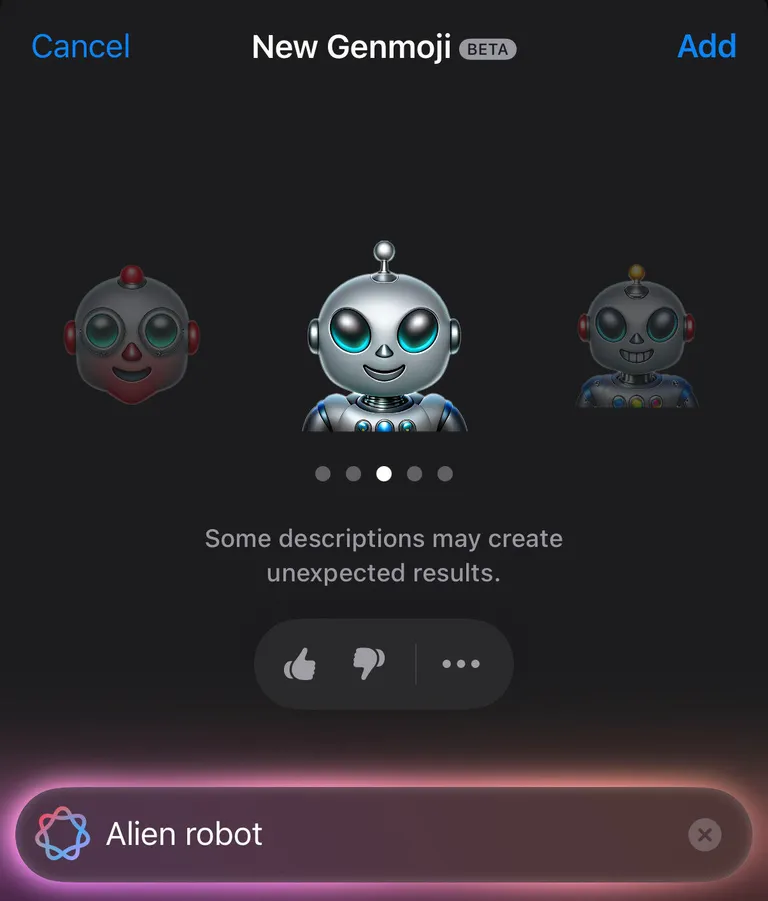
Genmoji: Personalize Your Emoji Library
Apple introduces Genmoji, enabling users to describe and create unique emojis. Accessible via the emoji keyboard, it leverages AI to customize expressions.
- Simply type a description or combine existing emojis.
- Permanently add new creations to your keyboard.
2025 Vision: Expect deeper integration with Vision Pro devices, allowing users to create animated 3D emojis for AR environments.
Visual Intelligence: A Smarter Lens
This feature is Apple’s response to Google Lens. Available on the iPhone 16 lineup, it can:
- Identify objects, animals, and landmarks.
- Scan QR codes and phone numbers.
- Integrate with ChatGPT for detailed insights.
Future Outlook: By 2025, this could evolve into a universal AR tool for shopping, education, and even live translation through Vision Pro.
Image Playground: Creativity Unleashed

This standalone app allows users to create AI-generated images using text prompts.
- Offers pre-made themes and styles.
- Integrates with the Notes app for refining sketches.
2025 Potential: With the rise of generative AI, Image Playground might include collaborative features, allowing multiple users to co-create in real-time.
Siri + ChatGPT: A Powerful Duo
Apple enhances Siri with ChatGPT integration, making the virtual assistant more intuitive. Users can get detailed responses to queries, such as recipes or travel tips.
2025 Perspective: Apple may refine this integration for professional use, allowing Siri to handle complex workflows, such as scheduling meetings or drafting emails.
Other Notable Features
- Require Screen On Camera Toggle: Quickly access the camera with a single press of the side button, even when the screen is off.
- Camera Control Enhancements: New iPhone 16 models feature a dedicated side-button for camera adjustments.
What’s Next for iOS in 2025?
As we step into 2025, Apple’s focus on AI and accessibility signals its commitment to creating smarter, more user-friendly devices. Here’s what might be on the horizon:
- AI-Driven Personalization: Expect deeper customization in apps like Notes, Music, and even Fitness, powered by Apple Intelligence.
- AR Integration: With the Vision Pro’s increasing popularity, iOS features may evolve to bridge the gap between traditional screens and immersive AR.
- Sustainability in Tech: Apple could lead by incorporating eco-friendly AI algorithms that consume less energy without compromising performance.
Should You Install iOS 18.2 Beta?
As exciting as the new features are, beta versions are often buggy and may impact battery life. If you’re curious about these features, it’s best to test them on a secondary device.
Apple has yet to announce a public release date for iOS 18.2, but with more AI upgrades slated for December, it’s worth keeping an eye on upcoming updates.
For the latest insights on Apple and tech trends, stay tuned to TechAndCash.com—where innovation meets simplicity.